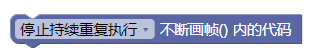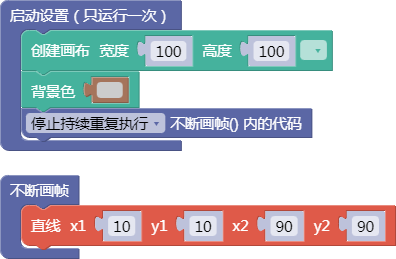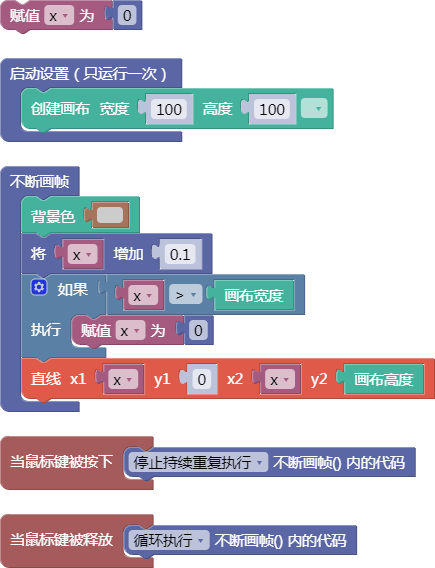舞台
3. cheatsheet
3.6. 停止持续重复执行不断画帧()内的代码
noloop()
示例:
function setup() {
createCanvas(100, 100);
background(200);
noLoop();
}
function draw() {
line(10, 10, 90, 90);
}
舞台区显示的画布内容如下:

示例:
let x = 0;
function setup() {
createCanvas(100, 100);
}
function draw() {
background(204);
x = x + 0.1;
if (x > width) {
x = 0;
}
line(x, 0, x, height);
}
function mousePressed() {
noLoop();
}
function mouseReleased() {
loop();
}
舞台区显示的画布内容如下:

Description
Stops p5.js from continuously executing the code within draw(). If loop() is called, the code in draw() begins to run continuously again. If using noLoop() in setup(), it should be the last line inside the block.
When noLoop() is used, it's not possible to manipulate or access the screen inside event handling functions such as mousePressed() or keyPressed(). Instead, use those functions to call redraw() or loop(), which will run draw(), which can update the screen properly. This means that when noLoop() has been called, no drawing can happen, and functions like saveFrames() or loadPixels() may not be used.
Note that if the sketch is resized, redraw() will be called to update the sketch, even after noLoop() has been specified. Otherwise, the sketch would enter an odd state until loop() was called.
Use isLooping() to check the current state of loop().
Syntax
noLoop()