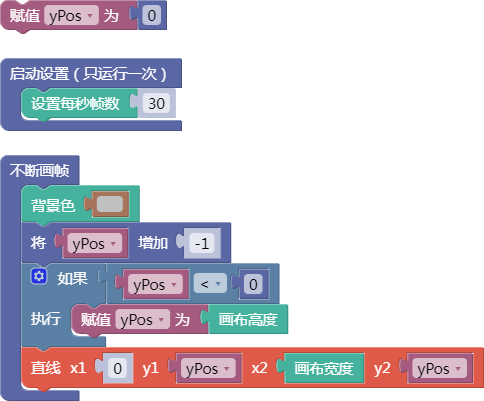舞台
3. cheatsheet
3.3. 不断画帧

draw()
示例:
let yPos = 0;
function setup() {
// setup() runs once
frameRate(30);
}
function draw() {
// draw() loops forever, until stopped
background(204);
yPos = yPos - 1;
if (yPos < 0) {
yPos = height;
}
line(0, yPos, width, yPos);
}
舞台区显示的画布内容如下:
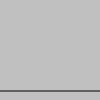
Description
Called directly after setup(), the draw() function continuously executes the lines of code contained inside its block until the program is stopped or noLoop() is called. Note if noLoop() is called in setup(), draw() will still be executed once before stopping. draw() is called automatically and should never be called explicitly.
It should always be controlled with noLoop(), redraw() and loop(). After noLoop() stops the code in draw() from executing, redraw() causes the code inside draw() to execute once, and loop() will cause the code inside draw() to resume executing continuously.
The number of times draw() executes in each second may be controlled with the frameRate() function.
There can only be one draw() function for each sketch, and draw() must exist if you want the code to run continuously, or to process events such as mousePressed(). Sometimes, you might have an empty call to draw() in your program, as shown in the above example.
It is important to note that the drawing coordinate system will be reset at the beginning of each draw() call. If any transformations are performed within draw() (ex: scale, rotate, translate), their effects will be undone at the beginning of draw(), so transformations will not accumulate over time. On the other hand, styling applied (ex: fill, stroke, etc) will remain in effect.
Syntax
draw()