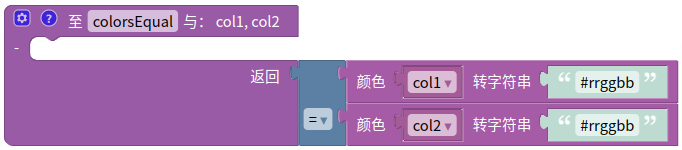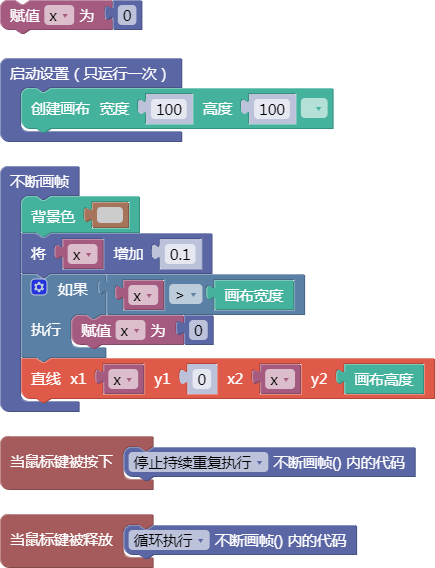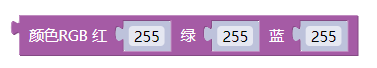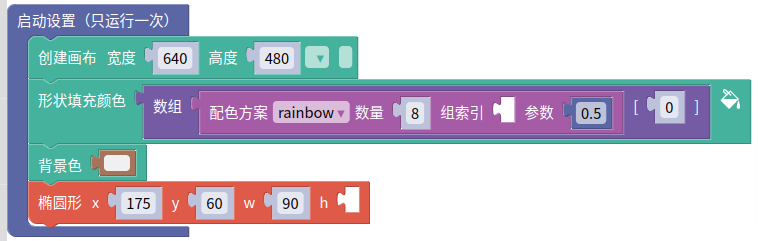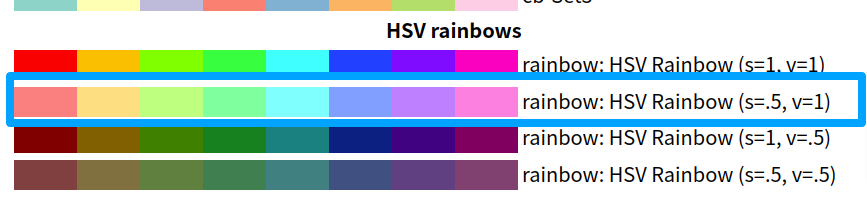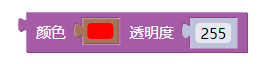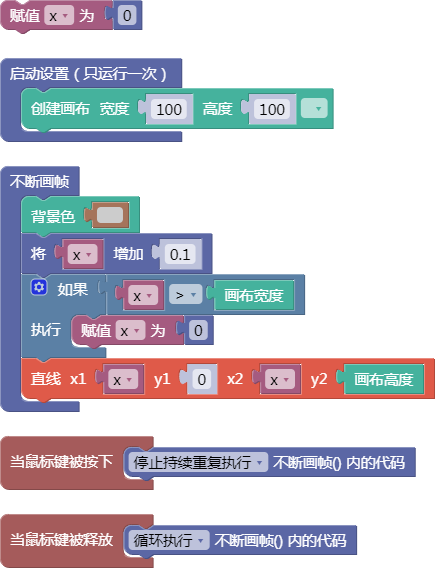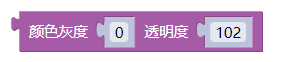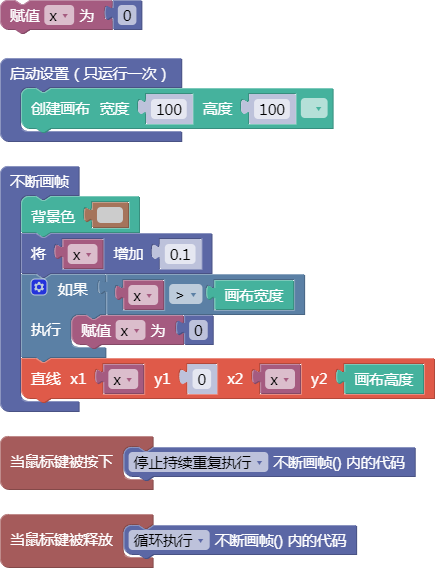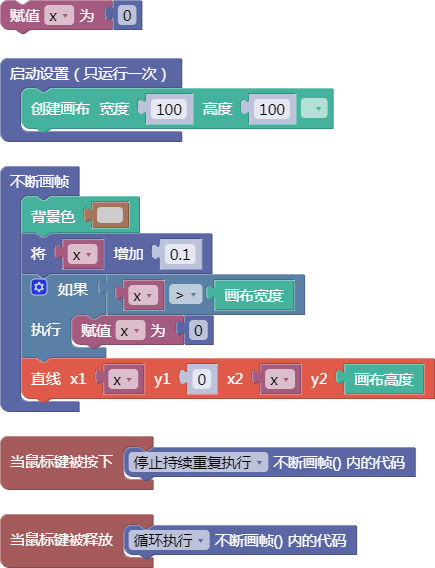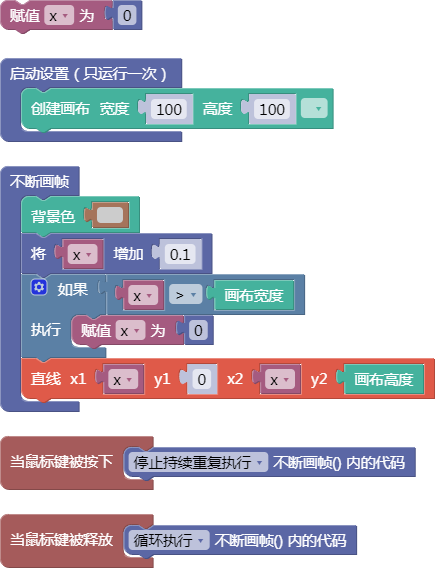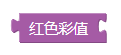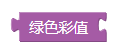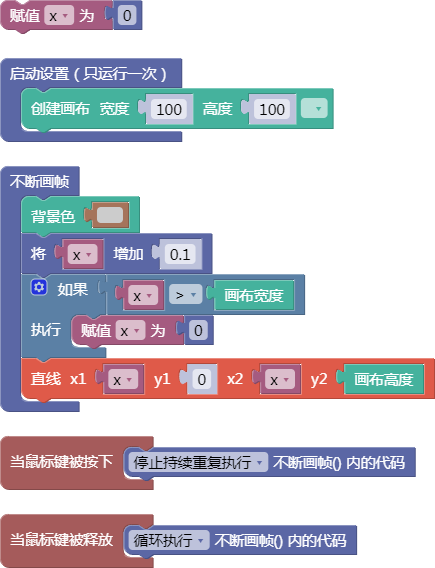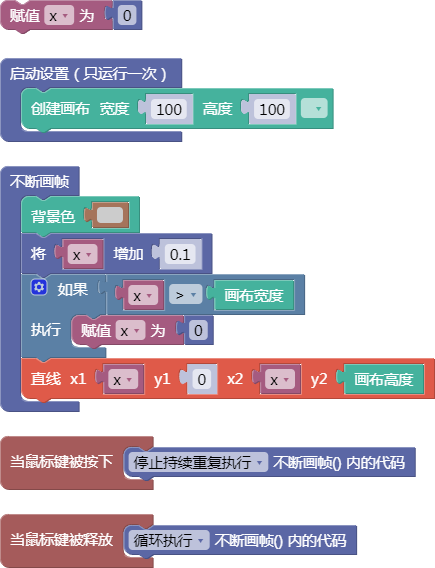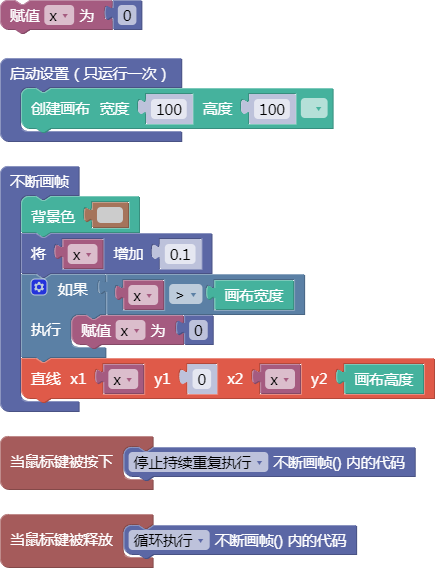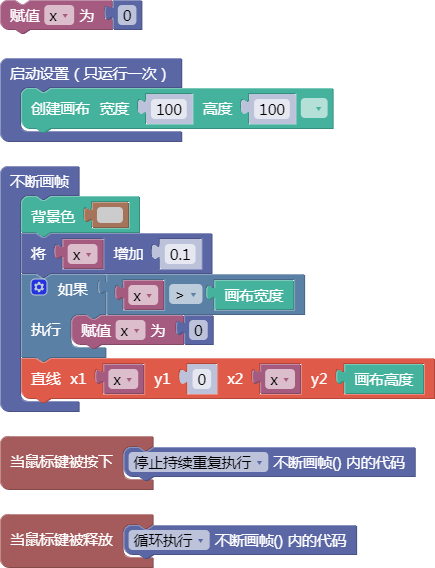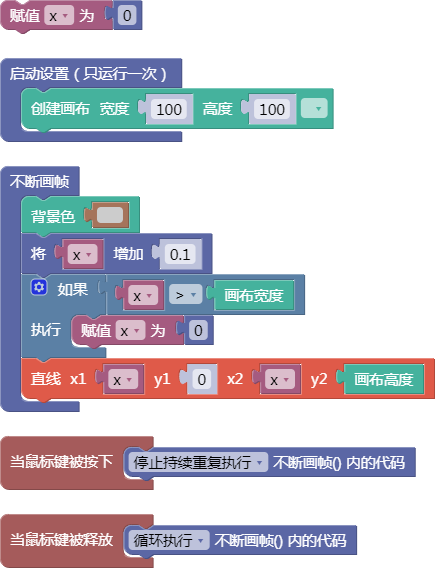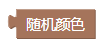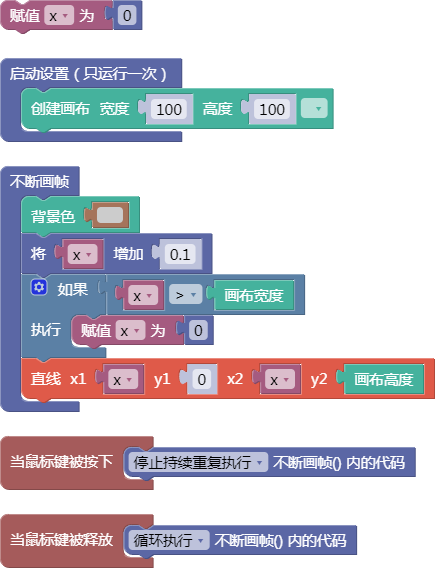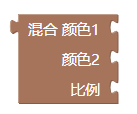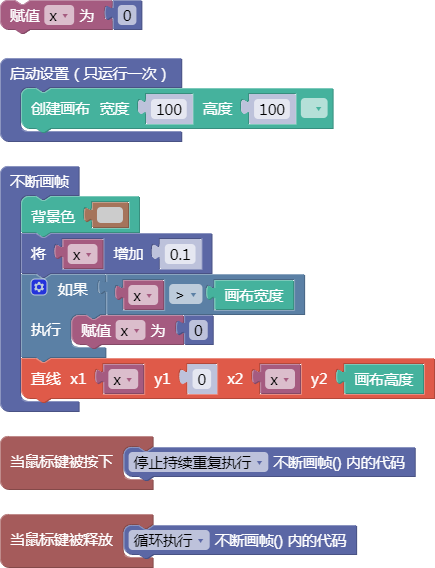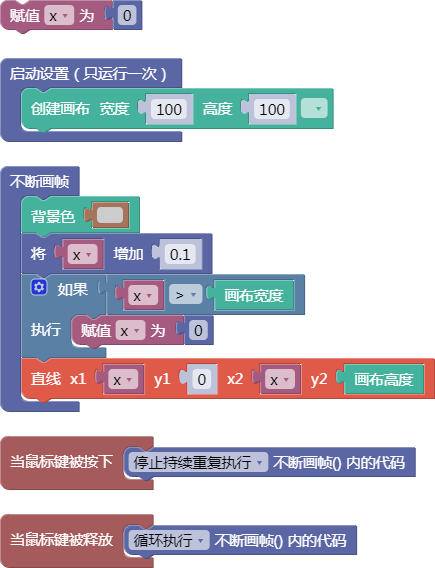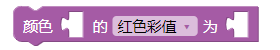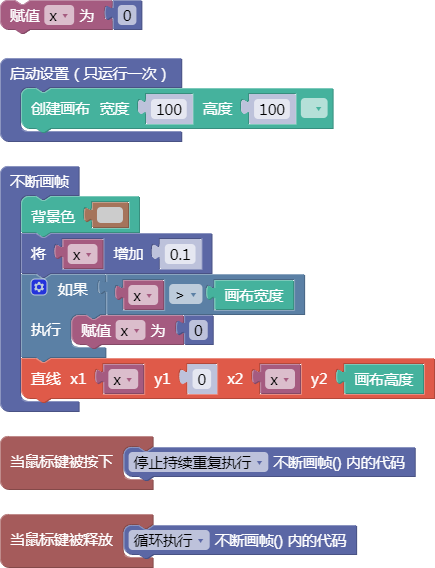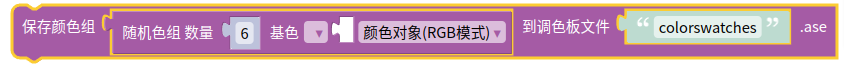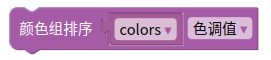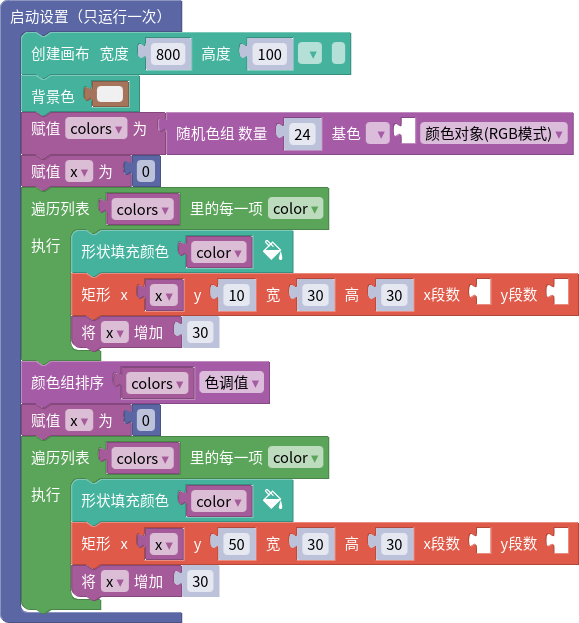颜色
| 站点: | 聚观点-集成开发环境 |
| 课程: | 必修1. 互联网创意编程基础 |
| 图书: | 颜色 |
| 打印: | 访客用户 |
| 日期: | 2026年01月31日 星期六 18:41 |
1.1. 颜色(字符串)
preload()
示例:
let x = 0;
function setup() {
createCanvas(100, 100);
}
function draw() {
background(204);
x = x + 0.1;
if (x > width) {
x = 0;
}
line(x, 0, x, height);
}
function mousePressed() {
noLoop();
}
function mouseReleased() {
loop();
}
舞台区显示的画布内容如下:
1.2. 颜色RGB
p5.Color
示例:
let x = 0;
function setup() {
createCanvas(100, 100);
}
function draw() {
background(204);
x = x + 0.1;
if (x > width) {
x = 0;
}
line(x, 0, x, height);
}
function mousePressed() {
noLoop();
}
function mouseReleased() {
loop();
}
舞台区显示的画布内容如下:

1.4. RGBA颜色
p5.Color
示例:
let x = 0;
function setup() {
createCanvas(100, 100);
}
function draw() {
background(204);
x = x + 0.1;
if (x > width) {
x = 0;
}
line(x, 0, x, height);
}
function mousePressed() {
noLoop();
}
function mouseReleased() {
loop();
}
舞台区显示的画布内容如下:

1.5. RBGA
p5.Color
示例:
let x = 0;
function setup() {
createCanvas(100, 100);
}
function draw() {
background(204);
x = x + 0.1;
if (x > width) {
x = 0;
}
line(x, 0, x, height);
}
function mousePressed() {
noLoop();
}
function mouseReleased() {
loop();
}
舞台区显示的画布内容如下:

1.6. 颜色和透明度
p5.Color
示例:
let x = 0;
function setup() {
createCanvas(100, 100);
}
function draw() {
background(204);
x = x + 0.1;
if (x > width) {
x = 0;
}
line(x, 0, x, height);
}
function mousePressed() {
noLoop();
}
function mouseReleased() {
loop();
}
舞台区显示的画布内容如下:
1.7. 颜色灰度和透明度
p5.Color
示例:
let x = 0;
function setup() {
createCanvas(100, 100);
}
function draw() {
background(204);
x = x + 0.1;
if (x > width) {
x = 0;
}
line(x, 0, x, height);
}
function mousePressed() {
noLoop();
}
function mouseReleased() {
loop();
}
舞台区显示的画布内容如下:

1.8. 颜色abcd
p5.Color
示例:
let x = 0;
function setup() {
createCanvas(100, 100);
}
function draw() {
background(204);
x = x + 0.1;
if (x > width) {
x = 0;
}
line(x, 0, x, height);
}
function mousePressed() {
noLoop();
}
function mouseReleased() {
loop();
}
舞台区显示的画布内容如下:

1.9. 颜色4值数组
p5.Color
示例:
let x = 0;
function setup() {
createCanvas(100, 100);
}
function draw() {
background(204);
x = x + 0.1;
if (x > width) {
x = 0;
}
line(x, 0, x, height);
}
function mousePressed() {
noLoop();
}
function mouseReleased() {
loop();
}
舞台区显示的画布内容如下:

1.10. 红色彩值
red()
示例:
let x = 0;
function setup() {
createCanvas(100, 100);
}
function draw() {
background(204);
x = x + 0.1;
if (x > width) {
x = 0;
}
line(x, 0, x, height);
}
function mousePressed() {
noLoop();
}
function mouseReleased() {
loop();
}
舞台区显示的画布内容如下:

1.11. 绿色彩值
green()
示例:
let x = 0;
function setup() {
createCanvas(100, 100);
}
function draw() {
background(204);
x = x + 0.1;
if (x > width) {
x = 0;
}
line(x, 0, x, height);
}
function mousePressed() {
noLoop();
}
function mouseReleased() {
loop();
}
舞台区显示的画布内容如下:

1.12. 蓝色彩值
blue()
示例:
let x = 0;
function setup() {
createCanvas(100, 100);
}
function draw() {
background(204);
x = x + 0.1;
if (x > width) {
x = 0;
}
line(x, 0, x, height);
}
function mousePressed() {
noLoop();
}
function mouseReleased() {
loop();
}
舞台区显示的画布内容如下:

1.13. 透明度
alpha()
示例:
let x = 0;
function setup() {
createCanvas(100, 100);
}
function draw() {
background(204);
x = x + 0.1;
if (x > width) {
x = 0;
}
line(x, 0, x, height);
}
function mousePressed() {
noLoop();
}
function mouseReleased() {
loop();
}
舞台区显示的画布内容如下:

1.14. 色调值
hue()
示例:
let x = 0;
function setup() {
createCanvas(100, 100);
}
function draw() {
background(204);
x = x + 0.1;
if (x > width) {
x = 0;
}
line(x, 0, x, height);
}
function mousePressed() {
noLoop();
}
function mouseReleased() {
loop();
}
舞台区显示的画布内容如下:
1.15. 饱和度值
saturation()
示例:
let x = 0;
function setup() {
createCanvas(100, 100);
}
function draw() {
background(204);
x = x + 0.1;
if (x > width) {
x = 0;
}
line(x, 0, x, height);
}
function mousePressed() {
noLoop();
}
function mouseReleased() {
loop();
}
舞台区显示的画布内容如下:

1.16. 光度值
lightness()
示例:
let x = 0;
function setup() {
createCanvas(100, 100);
}
function draw() {
background(204);
x = x + 0.1;
if (x > width) {
x = 0;
}
line(x, 0, x, height);
}
function mousePressed() {
noLoop();
}
function mouseReleased() {
loop();
}
舞台区显示的画布内容如下:
1.17. 混合颜色
lerpColor()
示例:
let x = 0;
function setup() {
createCanvas(100, 100);
}
function draw() {
background(204);
x = x + 0.1;
if (x > width) {
x = 0;
}
line(x, 0, x, height);
}
function mousePressed() {
noLoop();
}
function mouseReleased() {
loop();
}
舞台区显示的画布内容如下:

1.18. 亮度值
brightness()
示例:
let x = 0;
function setup() {
createCanvas(100, 100);
}
function draw() {
background(204);
x = x + 0.1;
if (x > width) {
x = 0;
}
line(x, 0, x, height);
}
function mousePressed() {
noLoop();
}
function mouseReleased() {
loop();
}
舞台区显示的画布内容如下:
1.19. 随机颜色
preload()
示例:
let x = 0;
function setup() {
createCanvas(100, 100);
}
function draw() {
background(204);
x = x + 0.1;
if (x > width) {
x = 0;
}
line(x, 0, x, height);
}
function mousePressed() {
noLoop();
}
function mouseReleased() {
loop();
}
舞台区显示的画布内容如下:

1.20. 颜色三色
preload()
示例:
let x = 0;
function setup() {
createCanvas(100, 100);
}
function draw() {
background(204);
x = x + 0.1;
if (x > width) {
x = 0;
}
line(x, 0, x, height);
}
function mousePressed() {
noLoop();
}
function mouseReleased() {
loop();
}
舞台区显示的画布内容如下:

1.21. 混合颜色比例
preload()
示例:
let x = 0;
function setup() {
createCanvas(100, 100);
}
function draw() {
background(204);
x = x + 0.1;
if (x > width) {
x = 0;
}
line(x, 0, x, height);
}
function mousePressed() {
noLoop();
}
function mouseReleased() {
loop();
}
舞台区显示的画布内容如下:

1.22. 颜色转字符串
toString()
示例:
let x = 0;
function setup() {
createCanvas(100, 100);
}
function draw() {
background(204);
x = x + 0.1;
if (x > width) {
x = 0;
}
line(x, 0, x, height);
}
function mousePressed() {
noLoop();
}
function mouseReleased() {
loop();
}
舞台区显示的画布内容如下:

1.23. 颜色四个数值
setRed()
示例:
let x = 0;
function setup() {
createCanvas(100, 100);
}
function draw() {
background(204);
x = x + 0.1;
if (x > width) {
x = 0;
}
line(x, 0, x, height);
}
function mousePressed() {
noLoop();
}
function mouseReleased() {
loop();
}
舞台区显示的画布内容如下:

1.24. 调色板
每个调色板包含若干个前景色、外形线色、背景色。
// Can both use ES6 import and CommonJS require.
//import * as chromotome from 'chromotome';
// Palettes can be acquired randomly...
let palette = chromotome.get(); // chromotome.getRandom() also works.
// ...or by name!
palette = chromotome.get('miradors'); // chromotome.getNames() gets you a list of all the different palette names.
// A palette consists of an array of colors together with (usually) a stroke color and a background color.
console.log(palette.colors); // --> ['#ff6936', '#fddc3f', '#0075ca', '#00bb70']
console.log(palette.stroke); // --> '#ffffff'
console.log(palette.background); // --> '#020202'https://kgolid.github.io/chromotome-site/1.25. 相同颜色

将两个p5.Color颜色对象,转化为#rrggbb格式的RGB字符串,进行对比。相当于以下函数的实现。
参数color1和color2也可以是#rrggbb格式的RGB字符串。